If there is one thing that can be the biggest source of trouble for credit cards, it is international transactions. That is why international transactions are not enabled by default on credit cards. Yet, there are times need to do international transactions. Here is how we can enable international transactions on HDFC Bank credit cards.
Enable international transactions on HDFC Bank Credit Cards
- Log on to HDFC Bank Netbanking Portal
- Navigate to ‘Cards’ button on the top navigation bar
- On the left side: Credit Cards -> Request -> Set Card Controls/Usage Limits
- Choose ‘International Usage’ as ‘ON’
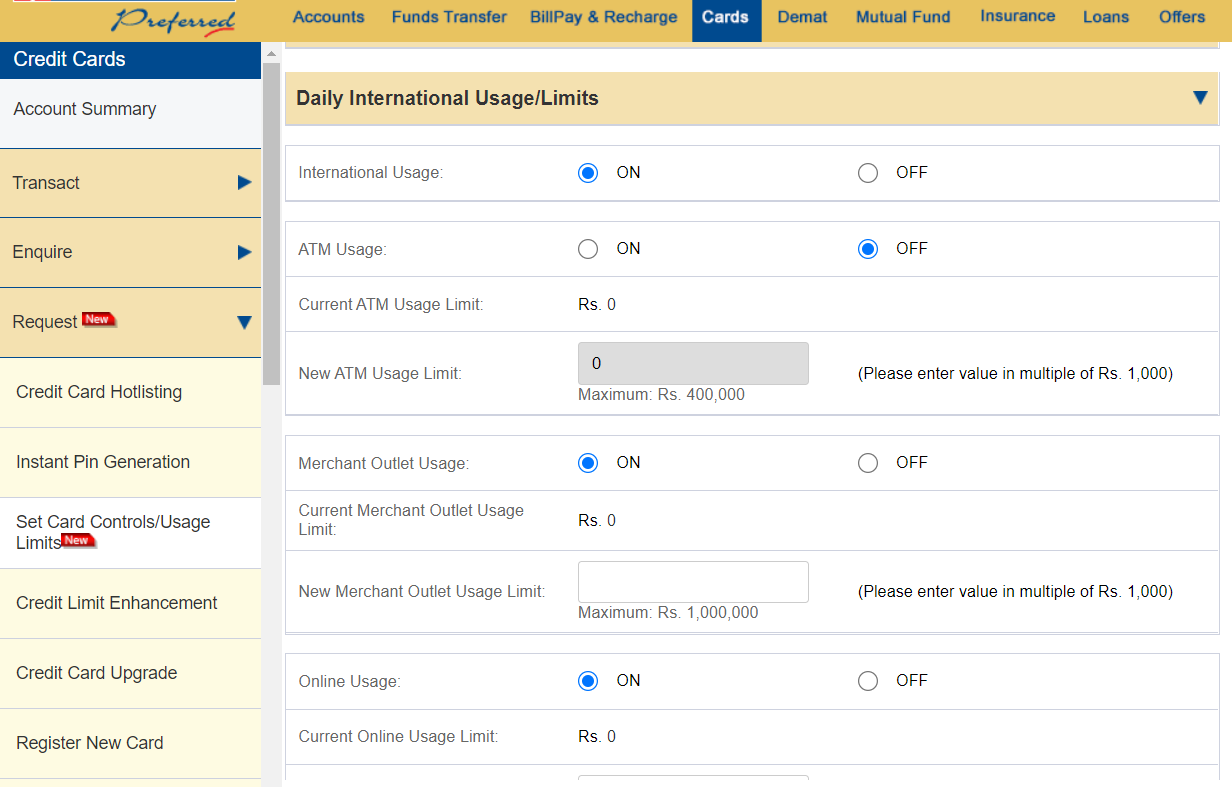
This enables international transactions on HDFC Credit Card. When needed, international usage can be switched off the same way.
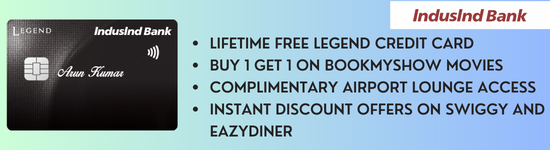
We can also control what type of transactions are allowed. For example, we can switch on only online usage and keep others like ATM withdrawal disabled. It is always advisable to just enable the kind of transaction we are planning to make.
P.S. – The best practice is to always keep international usage disabled on all credit cards and enable it only when needed. It saves a lot of effort in case any fraud transactions are attempted. 🙂


9 thoughts on “Enable International Transactions on HDFC Bank Credit Cards”
@Manas Ok it might be working for you, but was not working for me with new credit card, but it was working for my debit card, buggy site, anyways I activated using phone banking with help for my relationship manager.
How did you solve it ?
Same error No response
Hi, I contacted my Relationship manager (they assign manage to Preferred customers), She connected me to phone banking using IVR & then I entered verification OTP in IVR, & after that it is activated & Now I can change its Limit using Netbanking as it is now activated. so may be you can search how to activate using phone banking (https://www.hdfcbank.com/personal/ways-to-bank/phone-banking)
Also HDFC website is generation old they should invest more in IT. Due to its poor system RBI has taken some strict actions.
Not working it says EMPTY/NO RESPONSE RECIEVED. Tried multiple times
Hi Akash, It works fine. I tried it again. Please check navigation and try again.
Not working
Just tried it now, worked fine. What is the error you are getting?
I did the same . But it shows empty / no response
Navigate back to same section for international transactions. It should show the current status and should have changed from disabled to enabled.